e-Forms - Electronic forms of the University of Oulu
E-forms - electronic forms - is a web-based tool for digital form processes at the University of Oulu. You can do certain applications, proposals and notifications using e-Forms.
- Log in to the service at https://eforms.oulu.fi.
- Choose first "Please log in to use electronic forms" (Figure 1). New page will open, where you can choose a suitable login option.
- Choose Log in with your M365 account if you have a valid M365 account at the University of Oulu
- Add the full username to the login windows including the part after @-sign. The form of your account username is username@student.oulu.fi (for student) or username@univ.yo.oulu.fi (for staff).
- Note that MFA (Multi-Factor Authentication) is deployed for all university user accounts, so additional authentication may be required, i.e. you verify your login with your mobile phone.
- Choose Log in with Suomi.fi authentication, if you do not have a valid university M365 user account of the University of Oulu.
- Suomi.fi e-Identification is a shared strong identification service of public administration e-services. You can identify yourself with Finnish online bank credentials, certificate card or mobile certificate and with the certain European identification tokens (elDAS) and Finnish Authenticator application. See more information about e-Identification.
- After identification, the browser returns to e-Forms.
- If you log in for the first time, the system will ask you to add your email address. Add a personal email address where you can receive incoming notifications from the service (university address "@oulu.fi" in not accepted). The automatic notifications are about your form and it's process.
- Choose Log in with your M365 account if you have a valid M365 account at the University of Oulu
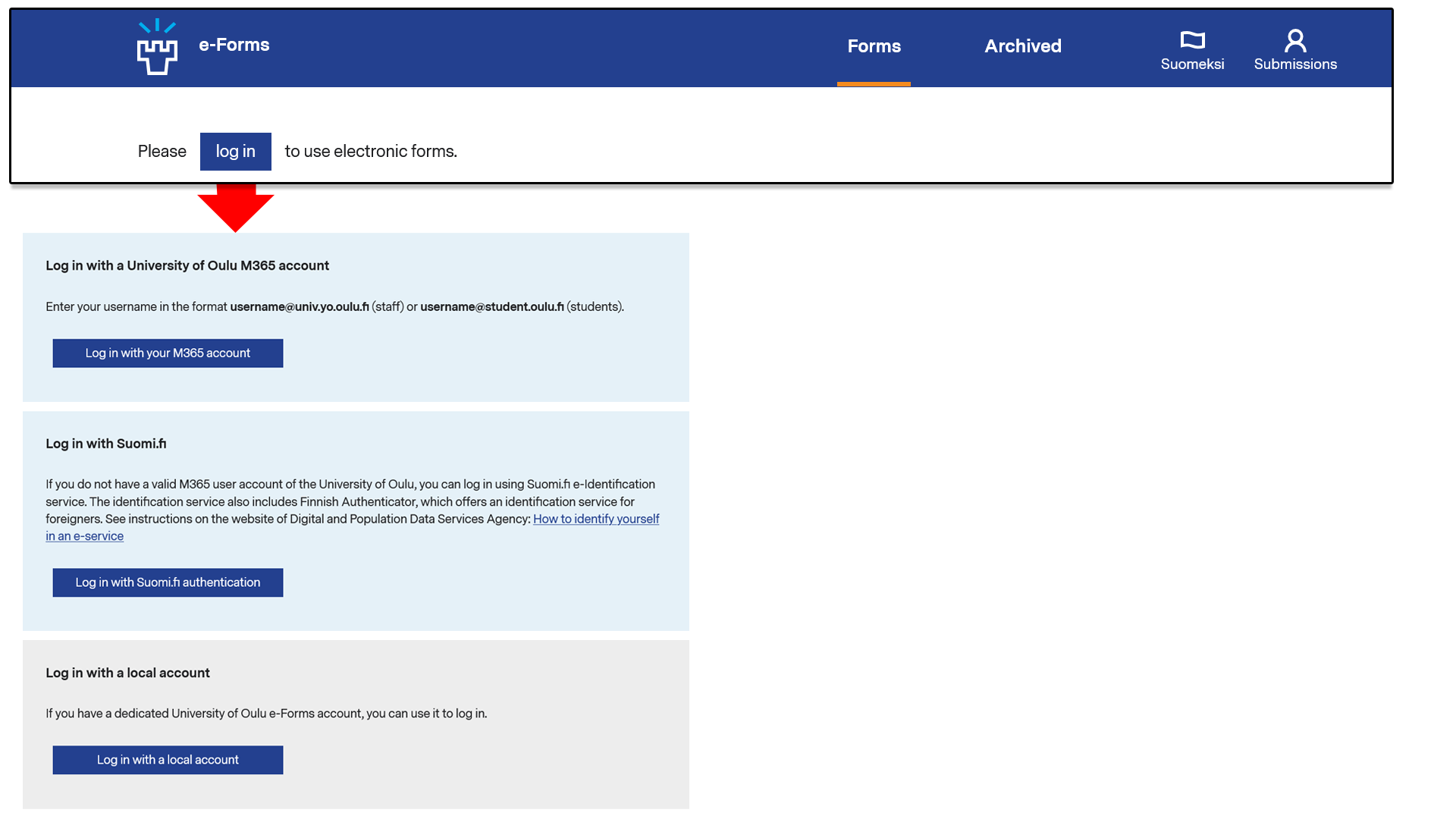
Note
- You can change the site language from the upper right corner of the page. Available languages are Finnish and English.
- Prefer to use the service with a computer on a browser rather that with a mobile phone because there is no separate mobile application available for e-Forms and certain form elements do not scale well on a small display.
- Do not use Internet Explorer (IE) browser because it is no longer supported and the forms do not work correctly on this browser.
- A direct link to a specific form only works if you are first logged in to the e-Forms system in your browser. So, first log in to the service and then click on the link to the form.
- Please note that you should not enter specific personal information, such as medical information, into the text fields. If you need to provide specific personal information, please add it as attachments. Attachments will be handled with care and will be
- This service has a 90-minute session timeout and you will be logged out automatically after this time. The service does not notify of the upcoming logout. Please note that the information you have entered on the form will be saved only after you have se
- Be sure to log out when you stop using the service, especially if you use the service on a shared computer. The “logout” button is in the top right corner of the page.
Learn how the University of Oulu processes your personal data when you use eForms service.
You can turn to Campus ICT support service in all ICT matters of the University of Oulu (UO) and the Oulu University of Applied Sciences (Oamk). The ICT service requests are answered as a rule on weekdays at 8 - 15:45.
- Please, include a word "eForms" in the title, if you send an email to ict@oulu.fi, on issues related to the form service.